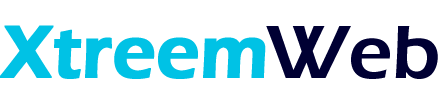How to install eAccelerator
eAccelerator Installation:
- If using PHP v5+, download the lastest compatible version and extract. Remember v0.9.5.3 is the last version that supports user objects, later versions only support opcode caching.
# cd /usr/local/src && wget http://autosetup1.googlecode.com/files/eaccelerator-0.9.5.3.tar.bz2 && tar -xjf eaccelerator-0.9.5.3.tar.bz2 && cd eaccelerator-0.9.5.3
- Note the path returned for the following command:
# whereis php-config
- Use the output from #2 to modify the –with-php-config flag in the following compile command:
# phpize && ./configure --with-eaccelerator-shared-memory --with-php-config=/usr/bin/php-config && make && make install
The result should be similar to:
Installing shared extensions: /usr/lib/php/modules/
- You can also use the eaccelerator.ini file we prepared for you:
# cp /var/www/vhosts/domain.com/httpdocs/wp-content/plugins/w3-total-cache/ini/eaccelerator.ini /etc/php.d/
- Restart apache when ready:
# /etc/init.d/httpd restart
- You’re done! eAccelerator should now be available. If the following command returns anything, you’re all set:
# php -r 'phpinfo();' | grep 'eaccelerator'
Recommended Posts
Virtualmin – Migrating to a new server
24th November 2016