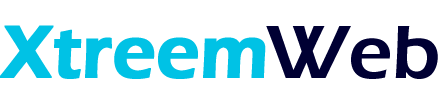This script will install and configure WordPress with OpenLiteSpeed, LSPHP and MariaDB with a single click on Ubuntu 14.04. The only thing the user may want to do is log...
Install Varnish The varnish site recommends installing the varnish package through their repository. You can start that process by grabbing the repository: sudo curl http://repo.varnish-cache.org/debian/GPG-key.txt | sudo apt-key add -...
In order to Leverage Browser Caching WordPress, your web server (where your website is hosted) should allow web browser to store visited webpages data temporally on local disk. This is...
Memcached (Daemon) Installation on CentOS: Try to install with yum: # yum install libevent libevent-devel If this succeeds skip to #5. If this fails, then let’s compile. Download and extract...
XCache Installation: Download the latest compatible version and extract: # cd /usr/local/src && wget http://xcache.lighttpd.net/pub/Releases/1.3.2/xcache-1.3.2.tar.gz && tar -xzf xcache-1.3.2.tar.gz && cd xcache-1.3.2 Note the path returned for the following command:...
eAccelerator Installation: If using PHP v5+, download the lastest compatible version and extract. Remember v0.9.5.3 is the last version that supports user objects, later versions only support opcode caching....