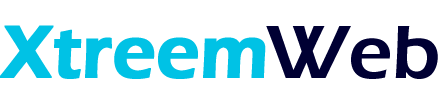install and configure WordPress with OpenLiteSpeed, LSPHP and MariaDB with a single click
This script will install and configure WordPress with OpenLiteSpeed, LSPHP and MariaDB with a single click on Ubuntu 14.04. The only thing the user may want to do is log into the WordPress admin dashboard and customise the site.
The script will appear to complete, but will need up to 3 more minutes to actually finish. After this time, browsing to your droplet’s assigned IP will take you to your WordPress site.
#!/bin/sh
curl -k -o /tmp/ols1clk.sh https://raw.githubusercontent.com/litespeedtech/ols1clk/master/ols1clk.sh
chmod 700 /tmp/ols1clk.sh
export IPADD=`ifconfig eth0 | grep 'inet addr:' | cut -d: -f2 | awk '{print $1}'`
/tmp/ols1clk.sh --wordpressplus $IPADD --quiet
cp /usr/local/lsws/password /root/passwords.txt
Recommended Posts
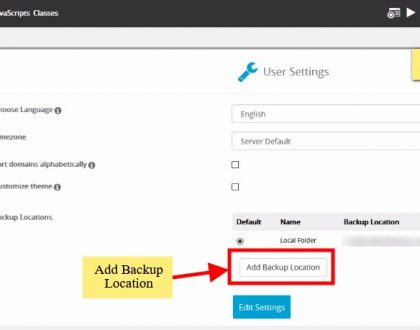
Backup your site to Google Drive & Dropbox
24th January 2021

Manage your sites with WordPress Manager
24th January 2021

6 Reasons Why You Should Backup Your Website
18th September 2018